Access Remote Server
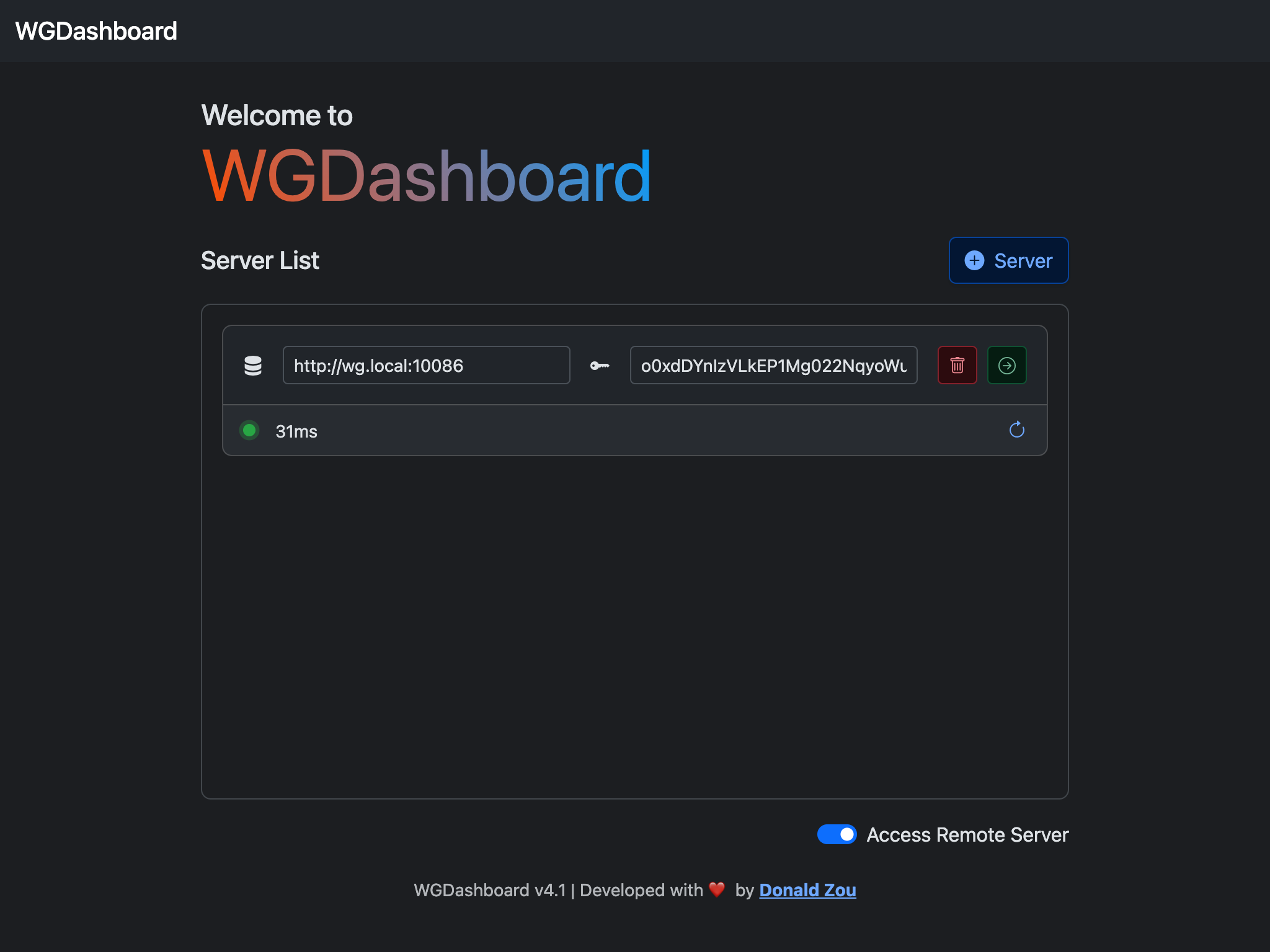
Enable
To access remote server, simply toggle the switch under Sign In button in the Sign In page
Add Remote Server
To add remote server, simply toggle the switch, click + Server button, fill in the address and API Key.
Enter Remote Server
Once you have address and API key filled in, you will see an indicator beneath the inputs telling you if your remote server's status.
If success
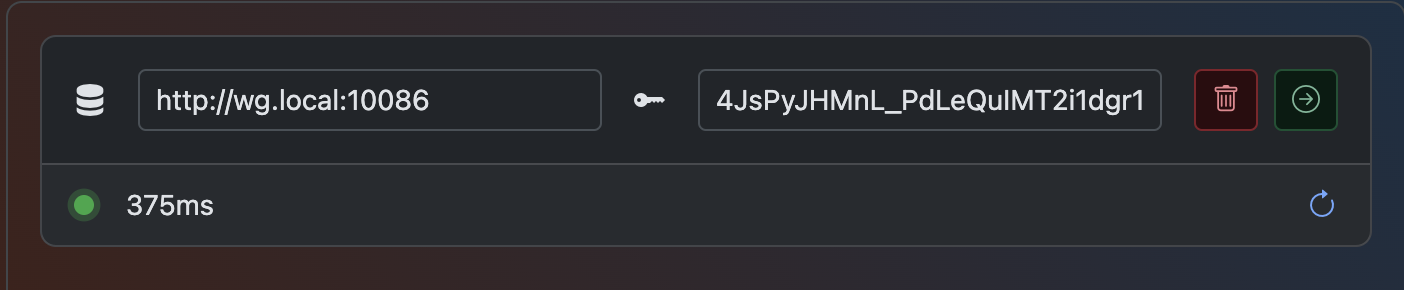
If failed
Usually caused by your address can't be connected, or API Key issue.
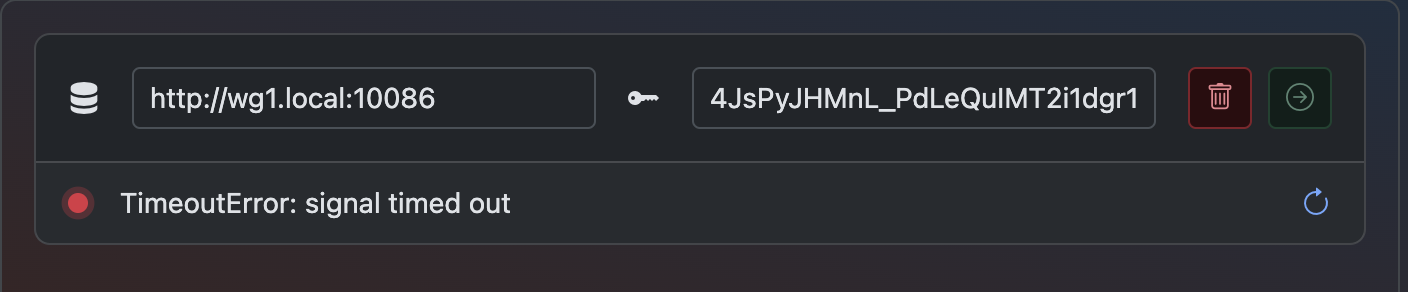
Last modified: 13 November 2024